Dan went ahead and programmed this up today and it is great.
Now it is very easy to create sketches, copy them, and then paste them into different machining operations- and then put them in a logical machining order. It is also much easier to re-order sketches to one's own liking.
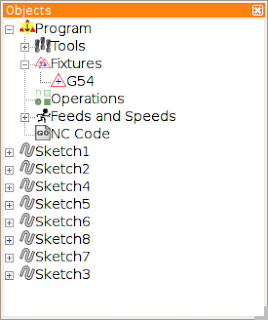
Now, it is very easy to reorder the sketches in the 'Objects' panel any way that you want.
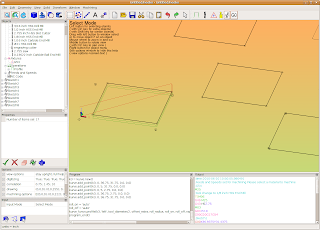
Here's what I tried and was very pleased with:
I created a profile operation with one of the sketches.
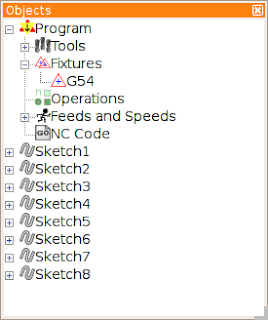
I then copied all the other sketches and did a 'paste into' the profile operation
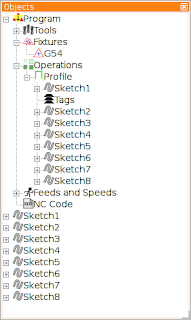
The order that the paths are machined isn't exactly optimized:
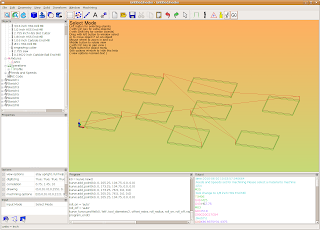
So then I dragged the sketches into the right order, inside the profile operation:
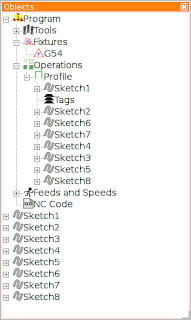
Here is what the paths look like now:
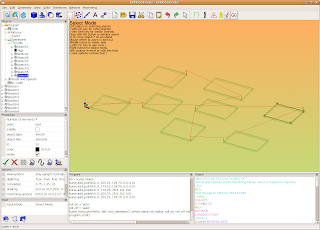
Similarly, you can do the same thing with machining operations like profile,pocket,drill,etc.
No comments:
Post a Comment